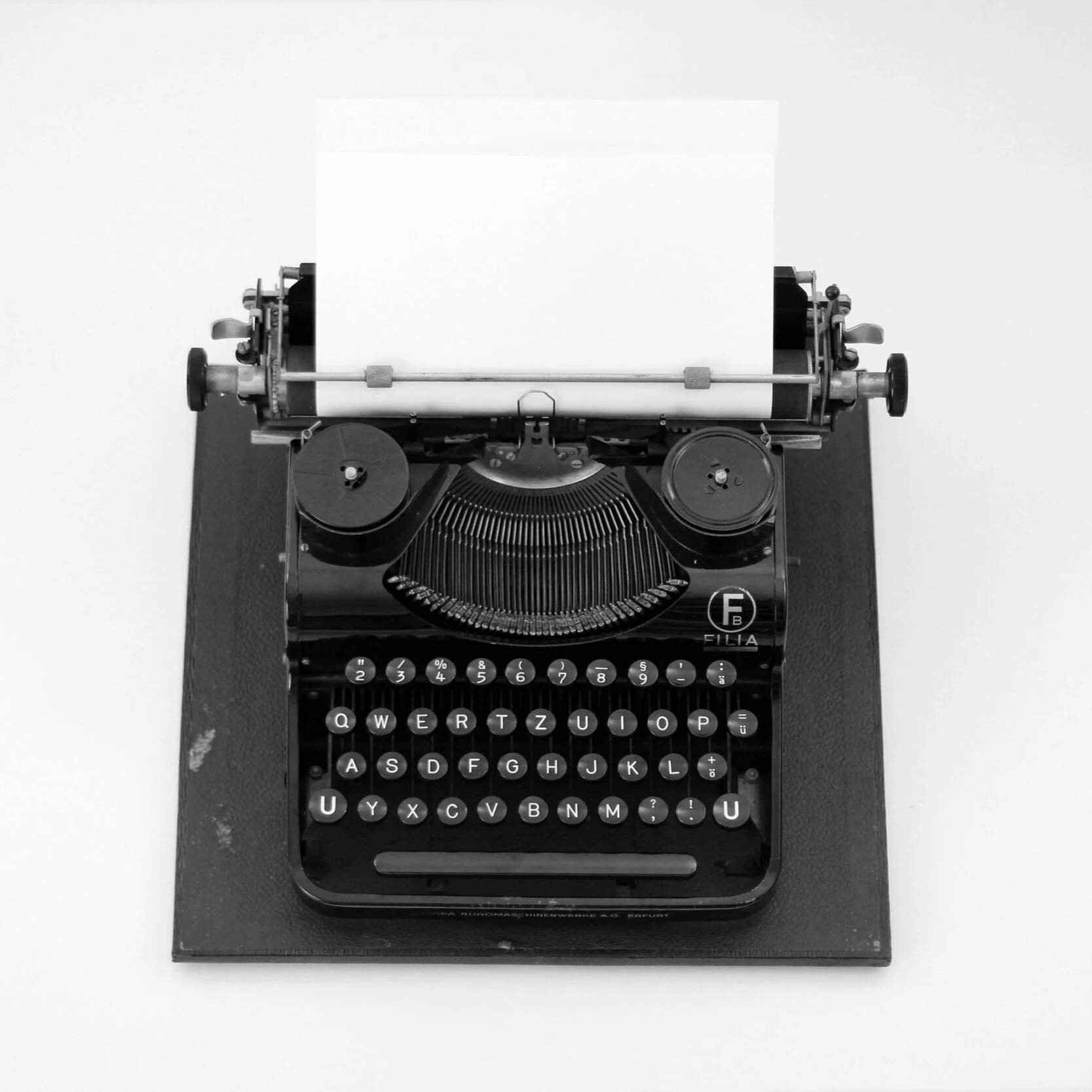My favorite freelance tools
I began my freelancing adventure a little over a year ago. I had few expectations other than to slow down and stress less than I had been while working as a full-time editor and mom. On that front I’ve succeeded. This experience has been exactly what I’d hoped for in terms of work/life balance. As planned, I’ve spent a lot of time with my daughters and husband and worked on my 100 dreams.
As far as setting up my freelance business goes, it took a few months to work out the kinks, get organized and be productive while working from home.
Here are the tools that have helped me so far on this journey. Note: These are not affiliate links or paid endorsements. I’m simply sharing the tools that work for me.
Toggl: I use Toggl as a time-tracking tool for the clients I bill hourly. It’s free and easy to use. Paid upgrades are available for generating profitability charts, scheduling reports and other features I have not needed yet. Additionally, you can use the mobile app and desktop version interchangeably. Cost: Free
Trello: I use Trello, a Kanban-style online organization tool, as a way to keep track of my clients and projects. I have a board for each client on which there are “to do,” “doing” and “done” lists. Each list is made up of a series of cards that can be moved from one list to the other by dragging and dropping. Cards contain information like checklists, due dates, notes, attachments and more. Cost: Free
Basecamp: Several of my clients use Basecamp, an online project management and communication tool, and they’ve added me to their accounts. When used by the whole team, this tool is an effortless way to keep everyone in the loop about deadlines and duties. As a freelancer who may have only one primary contact at a company, I appreciate the transparency it offers. Cost: Free for me. Clients likely pay $99/month.
QuickBooks Self-Employed: I use QuickBooks Self-Employed primarily for invoicing and expense tracking. I like how it estimates my quarterly taxes, syncs with my business checking account and automatically prompts me to categorize transactions. I don’t like how I can’t export an invoice as PDF until I’ve already sent it to the client, although I’ve created a workaround for that. It’s not perfect, but it’s inexpensive and effective for my purposes. Cost: $10/month
Pitch spreadsheet: A few months ago I employed a Google Sheets pitch spreadsheet template from The Write Life. Is it fancy? No. Could I have created a system like this myself? Probably. Did I? No. Thanks to Alicia de los Reyes, I now have a simple tool to help me stay on top of my outreach to publications. Cost: Free
SquareSpace: You’re looking at it: My DIY’d SquareSpace site. When I started researching how to create my own website, I found myself going down a rabbit hole of WordPress research. I felt analysis paralysis setting in. Recognizing my weakness for over-researching things, I stopped myself and signed up with SquareSpace, which promises to take the guesswork out of domain names, hosting, design and more. So far, it’s worked. Cost: $150/year
Opportunities of the Week: This newsletter rounds up freelance writing opportunities into a weekly or sometimes biweekly newsletter. The author is a freelancer herself. She scours the web and Twitter for opportunities so I don’t have to. She’s also pointed me to a variety of other freelancing resources, like whopayswriters.com. Cost: $3/week.
What tools do you use as a freelance writer, editor or project manager? I’d love to discover new sites or apps to make my job easier.
Photo: Katrin Hauf on Usplash